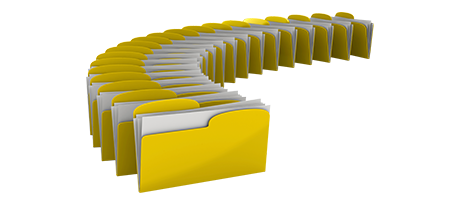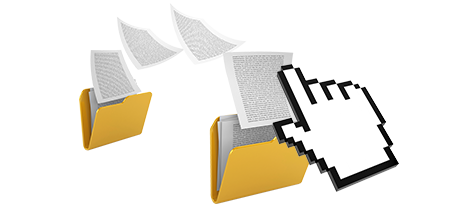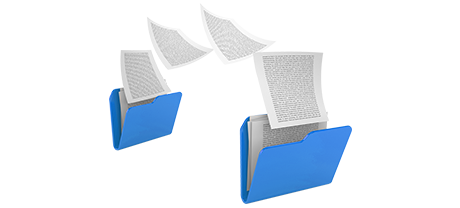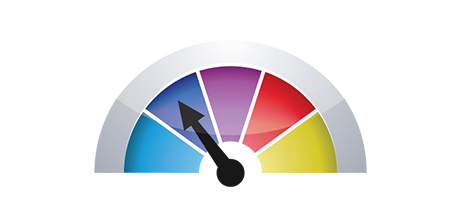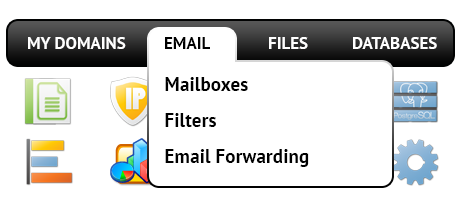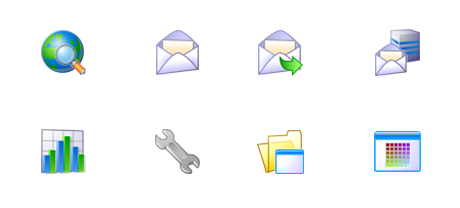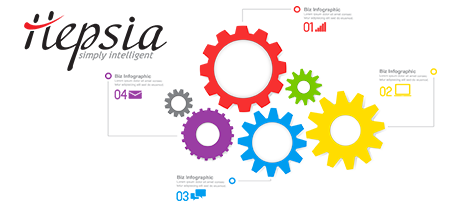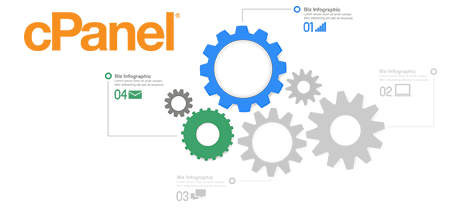The CloudHost Control Panel has been created to deliver innovation to the basic site administration interface. The earlier Control Panel leader – cPanel, was created more than a decade ago and hasn’t gone through an essential advancement since that time. The CloudHost Control Panel is based on the concepts of the present day, delivering convenience and intuitiveness to all web–site administration duties you can think about.
Scroll down and examine the 2 Control Panels, learn more about their pros and cons and discover which one will come up to your requirements best.
1. Domain name/billing/website adjustments
When using the CloudHost Control Panel you are able to deal with your sites, domain names and e–mail addresses within the same location. You do not have to count on any extra billing or domain name interfaces.
Using the cPanel Control Panel, you will have to log in two separate Control Panels – a payments panel from where you handle domain names and billing and the cPanel Control Panel from which you manage your sites.
2. File Hierarchy
Managing many domain names and sites from a single cloud hosting account must be easy. With the CloudHost Control Panel, each domain name and subdomain is located in a separate directory and is totally independent from the rest.
Within the cPanel Control Panel, you’ll have just one folder for your main site and all of the additional web sites are found inside this directory. This would make handling many web sites from one interface very perplexing.
3. File Manager
With the File Manager in the CloudHost Control Panel, you’ll have complete control over the files of your web sites. You’ll be able to instantly upload new files utilizing drag & drop feature, effectively change several files simultaneously with the multi–selection option, unzip archives with a click of the mouse, change files with the in–built generic and WYSWYG managers and more.
The File Manager integrated in the cPanel Control Panel was modified a few times throughout the years, but it still fails to provide decent results in comparison to the other web–based file manipulation applications. You are unable to work with a drag & drop functionality to publish files, the archive/unzip tool can be difficult to rely on sometimes and also the file editing interface is restricted in options.
4. Free–of–charge Bonus Tools
With the CloudHost Control Panel, you you’ll get a lot of complimentary gifts put together by us. They’re included free of charge with each web hosting solution, which works with our Control Panel. With each plan, your able to use instruments such as the Web Site Installer, the Web Applications Installer, the PHP 1 Click Framework Installer, the Web Site Builder, an array of Advanced Resources, and many more.
Each hosting supplier offering cPanel decides on their own exactly what cost–free add–ons to include in your cloud hosting offer. And since cPanel is a paid Control Panel, the no–charge gifts also need to be covered by the hosting company. This will for sure affect the value of your website hosting package, so the cost–free add–ons bundled in your service will in reality be fee based.
5. Control Panel Interface Speeds of Operation
The CloudHost Control Panel runs on our own cloud plans. It has been optimized to work on our set of equipment components and work using our selection of software programs. This makes it perform a lot quicker compared to just about any other Control Panel out there. And it is more secure too.
cPane is compiled to be set up on a wide range of web servers employing many different hardware setups. Because of this, it isn’t 100% optimized to operate on a specific system, which may have poor impact on performance rates and security. Furthermore, It can be even slower at times of large web server load.
6. Multi–domain Controls
The CloudHost Control Panel allows you to smoothly handle a variety of websites along with their domains from a single place. Every single website will have its very own separate directory in the root directory of your web hosting account and will be totally independent from the rest. This way, you may utilize just one hosting account to manage as many domains and websites as you want.
If you try to run several domain names in a cPanel web hosting account, you will be confronted with an extremely perplexing folder structure. In general, cPanel website hosting accounts are created to handle just one domain name. This way, in order to work with ten domains simultaneously, for example, you will have to setup 10 unique accounts. Otherwise, all added domains’ files will be found in the directory of the primary domain name.
7. Control Panel Menu
The CloudHost Control Panel is admittedly easy to browse through. You’ll find a practical top navigation bar, from where you may get to any area of the Control Panel, with no need to return to the homepage each time. Furthermore, we’ve incorporated a quick stats widget on the home page, so any time you sign in, you can have information of how many visitors have recently arrived at your site.
The cPanel Control Panel shows all featured icons on the home page, which means that it isn’t designed to your specific demands. Moreover, right after you enter a menu, you cannot quickly change to another and will have to go back to the home page alternatively. This type of navigation could be extremely irritating for you, particularly if you use many sections anytime you modify your web sites.
8. Trial Control Panel Accounts
With the CloudHost Control Panel, we have prepared a full–featured demo interface for you to check out in advance of signup. You’ll get access to a test cloud plans account from where you can create email addresses, deploy apps, create brand new sub–domains, and create a website using one of the web–site builders, and so forth. Should you like what you have come up with – you are able to join us from the demo account and keep the things you have come up with up to now.
The cPanel Control Panel is designed with a basic demo account that doesn’t give you access to the main site management tools you want to test out. It will reveal to you how a basic index page appears to be and you will have access to just a few of all available menus. The other areas will be unavailable till you sign up.
We can include every single characteristic of our Online Control Panel here and evaluate it against the cPanel Control Panel. Nevertheless, it’ll be a lot quicker if you take a look at our live demo account and find out the visible difference by yourself.
Hepsia
- Live Demo
Service guarantees
- Our bundles include zero set up expenses in addition to a 30 day reimbursement guarantee. Our regular response time frame is usually 20 mins.
Compare our prices
- Find out more about our rates and pick the top web hosting service for your private or company sites. You are able to upgrade to a more feature–rich bundle with only a click.
- Compare our hosting plans
Contact Us
- Get hold of us anytime during working hours on weekdays for any pre–sale or general questions with regards to CloudHost’s service. Call us at any moment.