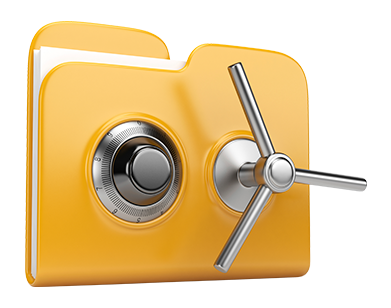Advanced Resources
Advanced Resources available to everyone

We’ve provided lots of Advanced Resources within the CloudHost Online Control Panel. All these tools can assist you to do hassle–free jobs just like safeguarding a folder with a pass word or a lot more advanced ones like, for instance, changing the PHP release of your hosting account. Despite the tasks they do vary, each of the Advanced Resources have 1 uniformity. They are really easy to use and require zero special expertise on your part.
Hotlink Protection
Defend yourself from bandwidth theft
In the CloudHost Online Control Panel, you’ll be able to promptly defend all of the pics within your websites from being used someplace else without having your approval. And you may make this happen with merely several mouse–clicks applying the Hotlink Protection tool.
Everything you should make is in fact pick the domain you would like to defend and then trigger the Hotlink Protection. Changes will be effective automatically and your graphics are going to be protected against unlawful use and bandwidth theft.
.htaccess generator
Automated generation of .htaccess files
At CloudHost, you’ll have accessibility to the .htaccess file of your respective web site, therefore, you could make as much adjusts as you wish. Including just a few lines in the settings file, you’re able to route your website to an alternative website address, or create security password defense for a selected directory, etcetera.
While using the impressive .htaccess Generator inside the Online Control Panel, you will not need to possess any know–how about .htaccess files. Just tell the tool what you would like to carry out and for exactly which site, afterwards click on the Save button. The clever platform will produce the .htaccess file to suit your needs within seconds.
IP blocking
Block malevolent IPs from accessing your web site
Once you have top–ranked website, at some point you become a target to spammers and destructive visitors. You are able to safeguard all your web sites from this sort of behavior when using the IP blocking tool built into our Online Control Panel. The tool will help you to efficiently stop an IP address or a full array of IP addresses with only a mouse–click.
Merged with CloudHost’s comprehensive web stats as well as the GeoIP redirection tools, the IP Blocking tool will enable you to proficiently regulate the ability to access your site.
PHP configuration
Modify the PHP settings for your personal site
The CloudHost Online Control Panel provides you with the advantage to easily affect the PHP version for your account. You’re able to choose from earlier PHP versions up to the most current stable PHP release. We’ve made a user–friendly and uncomplicated interface that lets you change the PHP build as often as you desire. Then the release you’ll have selected will be applied automatically.
Whichever PHP build you choose, you’ll have control within the php.ini file – the PHP settings file for your web hosting account. It’s easy to change some of the more popular options, update the full php.ini file or quickly return all changes and set things back to their default state.
Cron Jobs
Generate automatic scheduled tasks
In the CloudHost Online Control Panel, we have developed a simple and user–friendly user interface for establishing fresh and also dealing with current cron jobs – the Cronjob Manager. A cron job really is a timetabled job – normally a script, that is executed at predetermined periods of time. It may be a simple script for looking at if the site is on the Internet, an emailing script, a web site overall performance report, etcetera.
You can easily configure and employ cron jobs with the cloud hosting offers. If you happen to want added cron jobs, you can always purchase further as an upgrade.
Password Protection
Easy way to shield all your files
Using the CloudHost Online Control Panel, it’s easy to rapidly protect each and every folder for your web site, as a result of the Password Protection instrument. What you need to achieve is select the folder you need to safeguard as well as identify a username plus a password that just you will be aware of. Your directory as well as its files will be safeguarded quickly.
The security password you’ve selected will be saved in an encrypted fashion. No–one can check it out and you’ll be in the position to switch it when you wish.
URL redirection
URL redirection with only a couple of mouse–clicks
If you need to speedily route your website to another web page or another site, you can do this with our URL Redirection instrument. It minimizes the requirement to build PHP redirects or configure an .htaccess file. Just specify the location you need to point your website to and the software tool will handle what’s left. Your domain name will be redirected right away.
And if you have to cease the redirection and have your web site pointed back to the initial URL, that can be done with just a mouse–click.