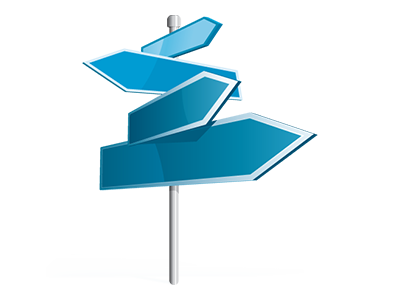WHOIS Shield
Keep your domain name protected. Maintain your sensitive information safe. Our WHOIS protection service is the thing for you.

WHOIS Protection with CloudHost
As a rule, the WHOIS info is required to be freely available and entirely genuine. As a result of this you’ll need to specify your very own or firm info on the web and make it accessible to everybody to see. Thanks to the WHOIS Shield solution made available from CloudHost, you’ll be able to obscure all your info using our data as a replacement.
The good thing is that all the domain–related e–mails (transfer requests, EPP codes, etc.) can nonetheless reach you, whereas any unwelcome email messages can be blocked out.
Whois Protection–eligible TLDs
We’re unable to provide WHOIS protection for all the domain names. It is a limit made by the organization in control of administering the any given TLD at the top level. This is exactly why just a couple domain names are presently WHOIS protection–eligible:
The supported TLDs are: .com, .net, .org, .we.bs, .info, .biz, .co, .co.za, .me, .tv & .cc.
SSL Certificates
Purchase an SSL certificate with simply a mouse click
In case you’ve got an online shopping portal that has an order page or a community website with a member’s login form, you’ll have to obtain an SSL certificate in order to protect these areas and to assure your clients that their details are secured. To get this done, you simply need to request an SSL certificate for a particular host from the Domain Manager section of your Control Panel.
Simply hit the Order SSL Certificate button, indicate the type of SSL certificate that you prefer – conventional or wildcard, and fill in the necessary details. Then simply click on the Order button and we will give you your SSL certificate’s details.
DNS Record Management
Achieve complete control over your DNS adjustments
Through the Custom DNS Records section of our Domain Manager, you can easily edit all the DNS records for your domain with only a single click! All essential types of DNS resource records are supported, including A, AAAA, MX, NS, CNAME, SRV and TXT records. All you have to do is fill in the new value for the DNS record that you want to add or modify, click the action button and allow a little time for the new record to be propagated worldwide. Another alternative is to revert a DNS record to its former value.
What’s more, if you want to make your web site’s nameservers look like your actual domain, you can accomplish that with just a simple click from the Domain Manager.
Wildcard Domains
Wildcard domain service with merely a mouse click
If you want to use WordPress MultiSite or another multi–site web app, or even if you want to stop users from typing the ’www.’ part of your domain name incorrectly, you’ll be able to take advantage of the wildcard domain activation options offered by our Domain Manager interface.
With the Wildcard feature included in the Domain Manager, you will be able to forward all the hosts and subdomains under a certain domain name, for example – blog.domain.com or forum.domain.com, to the home page of your website.
Domain Manager
One–stop domain administration solution
The Domain Manager is an essential part of our web hosting Control Panel and includes all the features that you need in order to administer your domains. It features an easy–to–work–with interface via which you can change DNS records, change WHOIS records, lock your domain or create sub–domain names with a simple click of the mouse.
Via the Domain Manager tool you may also purchase extra services such as ID protection and SSLs.
Domain Locking
Defend your domains from cyber–theft
By locking your domain, you’ll be able to defend it from unauthorized transfers. This way, anybody who attempts to trigger a transfer of your domain to a different registrar will be momentarily stopped.
If you need to transfer your domain name to some other registrar yourself, you can unlock it with one click. The domain locking/unlocking option is available in the Domain Manager section of your Control Panel. Just click on a domain and click the Registrar Lock button to lock/unlock it.
GeoIP Redirection Tool
Speedily setup location–dependent redirects
In our Domain Manager you will find an easy–to–use tool, which permits you to filter your traffic in accordance with the visitors’ physical location. With our GeoIP location tool, you will be able to effortlessly set up location–based redirections and forward your visitors to specific areas of your website. For example, you will be able to redirect the US traffic to your home page, and the visitors from Spain to a sub–domain – es.your–website.com, for example.
With this easy–to–work–with tool, you’ll no longer have to insert dozens of lines of code in your .htaccess file. Everything’s tackled by the tool itself.
Video Tutorials
Incorporated training videos
In case you ever encounter any problems using CloudHost’s web hosting Control Panel, we offer a fast method of solving them – our video tutorials. We’ve prepared a terrific selection of video lessons that illustrate everything you can accomplish with our Control Panel – from registering a domain name to updating your PHP preferences.
Additionally, we’ve got an in–depth F.A.Q. section, which includes the questions that our help desk staff gets asked the most. Furthermore, you can always contact our 24/7 tech support staff and have one of our veteran support engineers investigate your situation.
Domain Name Redirection
Point your web sites to virtually any host on the web
With our domain redirection tool, you can point a domain or a subdomain in your account to any website that you want. Our tool features an intuitive interface, which enables you to forward the (sub)domain names that you want with merely a few mouse clicks. In this way, you will not need to deal with complex .htaccess file modifications.
In order to redirect a domain name, just define a preferred destination path and our intelligent tool will accomplish the rest instead of you and will instantaneously forward the domain to the newly specified location.
Compare Our Prices
- Pick from as many as 50 different TLDs for your domain name. Purchase a domain name registration at an incomparable cost.
- Compare our TLD prices
TLD Details
- CloudHost offers a assortment of 50 plus TLDs. Discover a little more about each one TLD and see if they’ve got any special prerequisites.
- View TLD Details
Service Guarantees
- Domain name hosting that has a warranted 99.9% uptime and 99.9% DNS uptime from CloudHost
Contact Us
- Give us a call on business days to acquire fast solutions to all of your current questions about Whois Protection. Additionally, you can use the online chat or submit a help ticket via your Control Panel as soon as you need to.