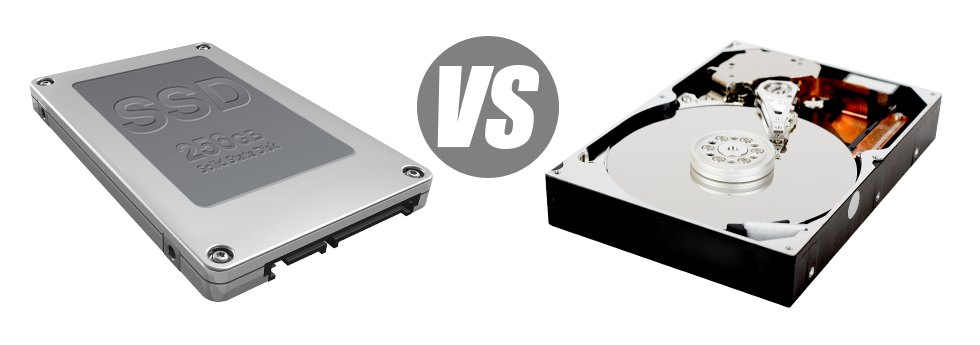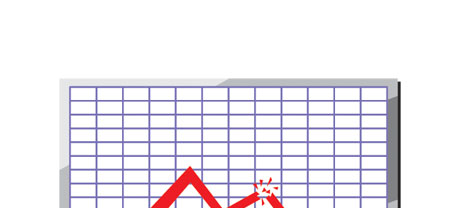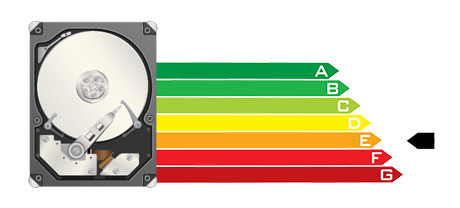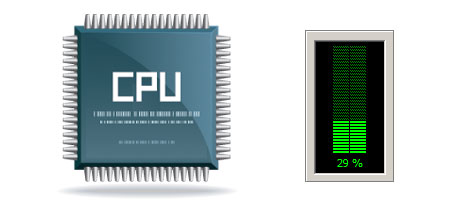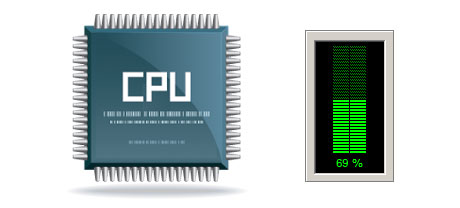Currently, just about all new laptops or computers are equipped with SSD drives in lieu of HDD drives. You’ll find superlatives about them everywhere in the professional press – that they are a lot faster and perform much better and that they are the future of home pc and laptop manufacturing.
However, how do SSDs perform in the web hosting world? Could they be responsible enough to replace the successful HDDs? At CloudHost, we will make it easier to far better see the differences among an SSD as well as an HDD and decide the one that best fits you needs.
1. Access Time
SSD drives have a brand–new & ingenious method of data storage in accordance with the utilization of electronic interfaces in lieu of any sort of moving components and rotating disks. This brand new technology is noticeably faster, permitting a 0.1 millisecond data file accessibility time.
The technology driving HDD drives times back to 1954. And even while it’s been noticeably polished as time passes, it’s nevertheless no match for the ingenious ideas behind SSD drives. Utilizing today’s HDD drives, the highest file access speed you’re able to reach can vary somewhere between 5 and 8 milliseconds.
2. Random I/O Performance
Due to the new revolutionary data file storage method shared by SSDs, they have better file access speeds and speedier random I/O performance.
Throughout our tests, all SSDs confirmed their ability to handle a minimum of 6000 IO’s per second.
Having an HDD drive, the I/O performance gradually enhances the more you apply the drive. Nevertheless, right after it gets to a certain cap, it can’t go speedier. And because of the now–old technology, that I/O limitation is significantly lower than what you could have with an SSD.
HDD are only able to go as far as 400 IO’s per second.
3. Reliability
The lack of moving parts and spinning disks within SSD drives, as well as the current advancements in electric interface technology have led to a considerably better data storage device, with an common failing rate of 0.5%.
For the HDD drive to function, it must rotate a pair of metal disks at more than 7200 rpm, keeping them magnetically stable in mid–air. They have a great number of moving components, motors, magnets and also other gadgets packed in a tiny space. Hence it’s no surprise the average rate of failure of the HDD drive ranges in between 2% and 5%.
4. Energy Conservation
SSD drives are considerably smaller compared to HDD drives as well as they don’t have any kind of moving parts at all. It means that they don’t make so much heat and require considerably less energy to function and much less energy for cooling down purposes.
SSDs take in between 2 and 5 watts.
From the second they were created, HDDs have invariably been very electrical power–greedy systems. When you have a web server with a couple of HDD drives, this will certainly raise the month to month electric bill.
Typically, HDDs consume between 6 and 15 watts.
5. CPU Power
Thanks to SSD drives’ higher I/O functionality, the key web server CPU can process data file queries a lot quicker and conserve time for other procedures.
The common I/O wait for SSD drives is 1%.
As compared with SSDs, HDDs permit slower data accessibility rates. The CPU will be required to lose time waiting for the HDD to come back the requested file, saving its resources while waiting.
The typical I/O delay for HDD drives is around 7%.
6.Input/Output Request Times
In the real world, SSDs carry out as wonderfully as they performed in the course of the tests. We produced a full platform back–up on one of our production machines. Through the backup operation, the normal service time for any I/O requests was below 20 ms.
In comparison to SSD drives, HDDs offer substantially sluggish service rates for I/O demands. In a hosting server backup, the common service time for any I/O request ranges between 400 and 500 ms.
7. Backup Rates
You’re able to feel the real–world benefits of using SSD drives day–to–day. By way of example, on a server with SSD drives, a full back up will take simply 6 hours.
In contrast, with a hosting server with HDD drives, an identical back–up normally takes 3 to 4 times as long in order to complete. A complete back–up of any HDD–driven web server often takes 20 to 24 hours.
Our VPS web hosting plans plus the typical cloud plans accounts offer SSD drives automatically. Join our family here, at CloudHost, to see how we can assist you to boost your site.
Hepsia
- Live Demo
Service guarantees
- Our Virtual Private Servers come with no setup fees and work in a reliable network providing 99.9% of uptime. Full root access to the server guaranteed.
Compare our prices
- Quickly compare the allocations and characteristics supplied by all of our Virtual Private Servers. See exactly which VPS Web Hosting package will give you exactly what you need to handle your dynamic online presence with no hassle.
- Compare our hosting plans
Contact Us
- You’re able to get in touch with us 24x7 by email or by making use of our ultra–fast ticketing system. We provide a 1–hour reply time warranty.